Table of Contents

Sarah Tew/CNET
There are a lot of gaming mice out there — a lot — and they vary by the type of games you play and your playing style. It can be very complicated to decide which size and style of gaming mouse will work best for your needs, especially if you’re on a budget. One way to narrow the field is to determine your ideal mouse grip type. Whether you’re picking out your first gaming mouse, upgrading your current daily driver or just looking for something new, looking at the way you tend to grip your mouse is a good place to start your search.
I’m not a serious gamer and I don’t stick to one type of game, though I do prefer first-person shooters. I had never really given much thought to the mouse I used beyond switching from a wireless one to wired. But getting a mouse to match your grip and playing style can actually make a difference in your performance.
Read more: Best wireless mouse for 2021
In my initial searches for a new mouse for myself, the usual names like Razer, Corsair, HyperX and Logitech G made up most of the go-to picks I saw. However, I also noticed the name Zowie popping up. If you’ve never heard of them, there’s a better chance you know the company behind the brand, BenQ, which makes monitors, projectors and other computer peripherals.
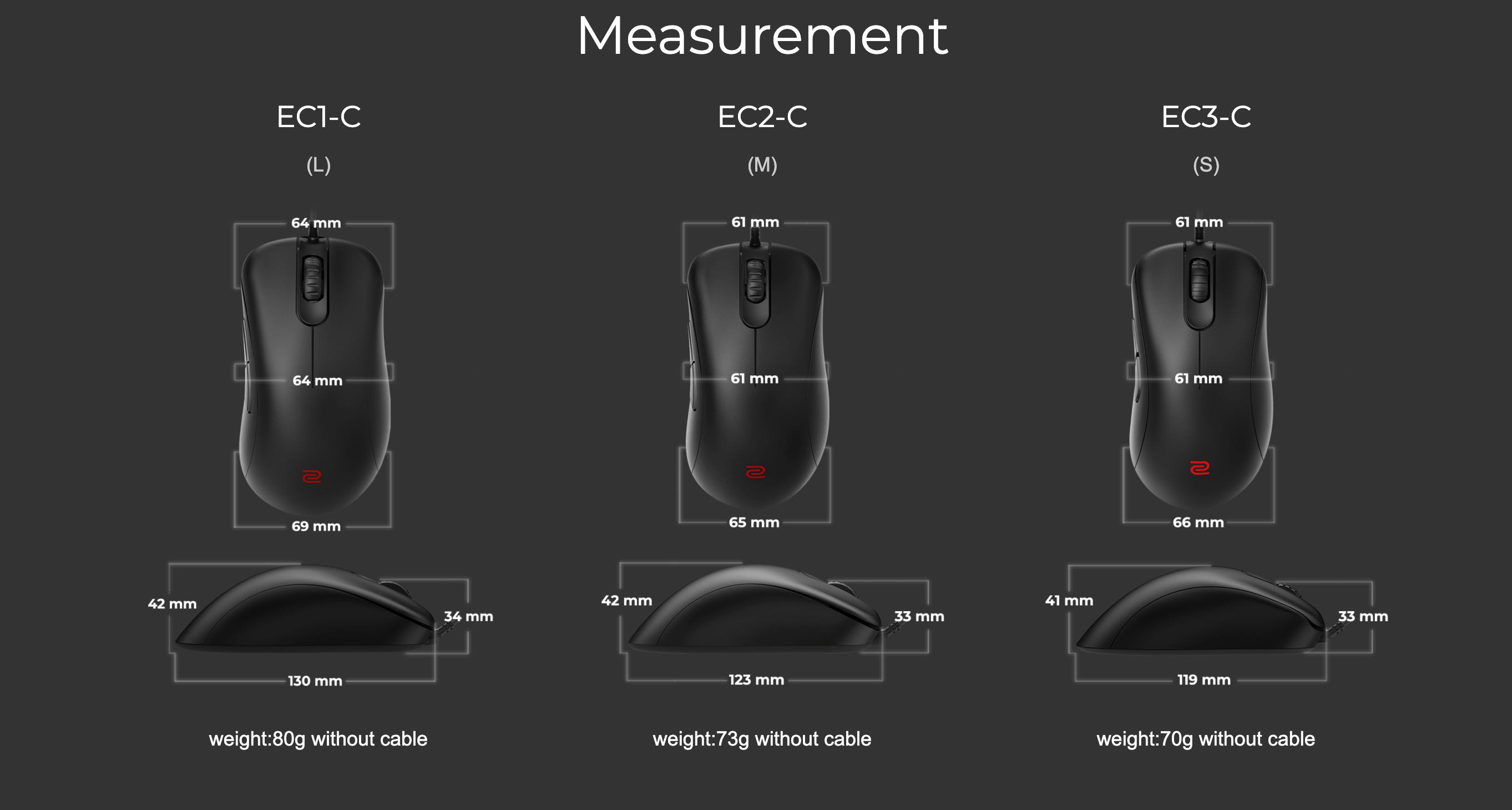
Size matters with Zowie mice.
Screenshot by Josh Goldman/CNET
What are the mouse grip styles?
Knowing how you like to grip your mouse is important for getting one that meets your performance and comfort needs and Zowie’s lineup is focused on just that. Comfort, speed and control are the priorities and not how many buttons and lights you’re getting. It currently has four styles — three of which are symmetrical — and, unlike almost every other mouse, there’s no software or drivers to install.
Aside from shape, a key to their comfort is that each model comes in two or three sizes, so you can find the mouse that’s right for your hand size and grip style. There are essentially three grip styles gamers use: palm, fingertip and claw. (Zowie will send you a mouse-fitting kit if you want to test out all the sizes and shapes.)
Also read: Best gaming mouse under $50 for 2021
The easiest way to figure out what you use is to just look at your hand position while you game. Then, experiment with other grips until you find the one you’re most comfortable using and pick your next mouse accordingly. There is no correct grip, just the one or ones that work best for you. I use a mix of palm and fingertip because I find the latter to be better for FPS games, while the palm grip is overall more comfortable and less strain on my wrist.
If you’re not sure what grip you are and what to look for, here are the basics for each type.
What is a palm grip?

Palm is popular.
Sarah Tew/CNET
Just like it sounds, a palm grip means most of your palm rests on the mouse and much of your fingers do, too. This is the most popular grip type and since your hand is relaxed and resting on the mouse, it’s comfortable.
It does make the mouse more of an extension of your arm, though, so you end up using potentially slower arm movements more than faster wrist movements. But it does make cursor movements smooth and accurate. A mouse sculpted to fit your right or left hand is going to be best, as well as one with an area large enough to rest your entire palm on.
What is a fingertip grip?

Sarah Tew/CNET
Fingertip is the complete opposite of the palm grip. Just your fingertips are on the mouse with your palm always up and off the mouse. The position makes it easy to lift the mouse and make fast, precise moves. It’s a position that makes you appreciate having a lightweight mouse, so go with a smaller, low-profile one that weighs less than 100 grams (3.5 oz.). Over the past year or so, every major gaming mouse brand added ultralight models to their lines. My favorite wired options are the HyperX PulseFire Haste and Roccat Kone Pro. If you want to cut the cord, the Glorious Model O Wireless is great, but if you want less weight and the best performance and don’t mind paying for it, check out the Logitech G Pro X Superlight.
What is the claw grip?

Sarah Tew/CNET
The claw grip falls somewhere between the palm and fingertip grips. Your fingers are up in a claw shape with just the bottom of your palm resting on the back of the mouse. The position allows for better wrist movement than the palm grip, but with more fine control than fingertips alone. A shorter ambidextrous mouse with a rounded back and higher profile works well for the position.
While the Zowie lineup offers something for all types of grips, they are primarily designed for eSports. If you’re looking for a mouse with more features, more buttons, RGB lights or all of the above — wired and wireless — stay tuned. We’re in the middle of testing a lot of models and will be back with full recommendations. And if there’s a specific model you think we simply must test, please let us know in the comments.
https://www.cnet.com/tech/gaming/you-may-be-using-the-wrong-computer-mouse-for-your-grip-type-claw-palm-fingertip/
