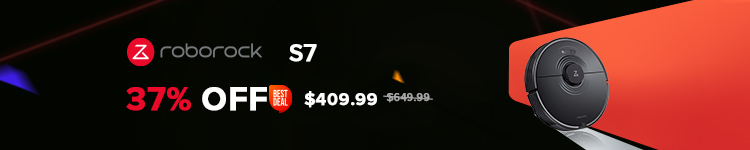Table of Contents
Cloud gaming has taken off tremendously fast in the last few months thanks to big names like Samsung adopting the many popular platforms out there. Though, to play your favorite titles through the cloud, you’ll need some accessories that might help you game a little better. Here’s our cloud gaming gift guide for 2022.
Logitech G Cloud
If I handed you a gaming handheld and told you that it has no dedicated GPU and a processor that is slightly old, would you believe me when I also told you that it was one of the absolute best gaming handhelds of 2022?
Well, you should, because the G Cloud is.
Just a few months before the holiday season of 2022, Logitech came out with a brand-new device that takes a completely different approach to gaming. The Logitech G Cloud has a Qualcomm Snapdragon 720G and runs a 1920 x 1080 touchscreen display and doesn’t come with a dedicated graphics unit. The reason for that is that it relies heavily on cloud-based games, which are streamed over a strong internet connection, and takes very little battery and processing power.
Overall, the Logitech G Cloud is a great handheld device. Over the last couple of months, I’ve been using it, I’ve had a phenomenal experience with the services that I’ve used, with GeForce Now being the best performer. The feeling in the hand is great too, with controls that aren’t fatiguing for long periods of play. That’s important because the Logitech G Cloud’s battery can last up to 12 hours or more. Even if you run out, the G Cloud has a quick charge so you won’t be down for long.



Rather than a controller for your phone running a cloud title, the G Cloud is self-sufficient, so long as you have a subscription to your favorite service. It’s an all-in-one package that has become one of the top gaming accessories this year for cloud gamers.
Buy the Logitech G Cloud
Acer 516 GE Gaming Chromebook


Fortunately for cloud gamers, Google has been pushing toward gaming-centric Chromebooks for a bit now, causing OEMs to start developing ChromeOS devices that are even more capable of running cloud games.
The Acer Chromebook 516 GE runs an Intel i5 processor. With that, you have the option to pair 8 or 16 GB of RAM with up to 256GB PCIe NVMe SSD. The display comes in at a 16″ 2560 x 1600 at 120 Hz. The Acer 516 GE also has an RGB keyboard for that extra little flare. To get the best performance from cloud gaming, you’ll want to run an ethernet cable through the included port.
Those specs lend themselves to not only a strong Chromebook but a strong cloud-gaming machine. With an i5, the Acer 516 GE runs great when diving into just about any title. You can run just about any game from GeForce Now, Xbox Cloud Gaming, or even Amazon Luna with ease, as the 516 GE is meant to handle it. You can even handle light titles from Steam or use Steam Link.
When you’re not gaming, the Acer Chromebook 516 GE acts like a proper Chromebook and can handle just about any task without a hitch. The keyboard feels good in practice and lends itself to a very easy gaming experience. Starting at $649, the Acer Chromebook 516 GE is the easiest way to get the best cloud gaming on a Chromebook. The best part might be that you get three free months of GeForce Now’s RTX 3080 tier on top of Amazon Luna.
Buy the Acer Chromebook 516 GE
Controllers
Controllers are probably one of the most important cloud gaming accessories. No matter what you play on, you can use a controller to get the most out of it via a Bluetooth connection.
Amazon Luna Controller

Amazon’s Luna Controller is meant for gameplay specifically on Amazon’s cloud gaming service. Even though that’s the case, the company still fitted the Luna Controller with Bluetooth, meaning you can play on just about any other device you have.
When connected to the internet for Amazon Luna play, the controller does a fantastic job of practically erasing input lag. Since the controller is tied to an internet connection directly, there’s no input latency to affect your gameplay. Even in Bluetooth mode, the Amazon Luna Controller does a great job of staying connected.
Besides that, the Luna Controller is extremely comfortable for long-term use. The triggers are a tad shallow, though that’s something you can get used to quickly. Overall, the Amazon Luna Controller makes the best of both worlds whether you’re playing on Amazon Luna or not.
Buy the Amazon Luna Controller
Xbox Wireless Controller

As a long-standing institution, the Xbox Wireless Controller is a fantastic option for cloud gaming. With a solid Bluetooth connection to just about any device, Xbox’s controller does a great job.
Out of most of the controllers we’ve tried over the years, the Xbox Controller always comes out as one of the best feeling in the hands. The triggers are ideally adjusted and the buttons always feel clicky without being mushy. Overall, the Xbox Wireless Controller is a top-notch option for gaming.
Buy the Xbox Wireless Controller
Gamesir X2 Pro


If you’re looking for something that connects to your Android phone directly, you might want to consider the Gamesir X2 Pro. Made as a direct match for Xbox content, the Gamesir can handle just about any service from your Android device over USB-C.
The controller plugs into the port on your phone and fits over the top and bottom, creating an all-in-one screen and controller. From there, you can easily play cloud games on your phone without having to use touch controls. On top of that, your screen is always right in front of you and you don’t need to prop your phone up somewhere.
The Gamesir X2 Pro is a very mobile little controller that comes with some advantages, such as compact form and compatibility. If you want, you can move the ABXY buttons around for a better configuration as well.
For long periods of gaming, it isn’t as comfortable as the Logitech G Cloud, though it gets the job done in a pinch.
Buy the Gamesir X2 Pro
GeForce Now eGift Cards

Though it might not be an accessory, cloud gaming gift cards give you a chance to give cloud gaming a shot if you haven’t yet. With GeForce Now’s new gift cards, you can easily jump in and choose several months of either GeForce’s Priority membership or RTX 3080 tier.
The RTX 3080 tier is going to get you the best experience with very little latency and up to 4K resolution at 120 Hz. Depending on where you play, you may be a little limited in your gameplay, however, playing from the GeForce Now app on your device will give you the best experience.
GeForce Now’s cards come in two forms: a $20, $50, or $100 eGift Card or a $50 physical Gift Card.
Buy the GeForce Now Gift Card
Nest WiFi Pro mesh network

Having a good network connection is a major part of cloud gaming. What’s even better is having a mesh network, which works in a series of Wi-Fi points to keep you at a strong connection no matter where you are in your home.
The Nest WiFi Pro is the newest network option from Google, running at Wi-Fi 6e on the AX standard. In essence, that means you’re getting the fastest internet possible at the local level. The Nest WiFi Pro system can handle up to 300 devices and each point covers up to 2200 square feet. We have a guide on measuring exactly how many points you’ll need.
With that Wi-Fi 6e setup, you’re sure to have a good experience with cloud gaming, no matter what platform you end up using. The Nest WiFi Pro is a great option to get you connected, especially considering it comes with a cloud gaming prioritization mode.
Buy the Nest WiFi Pro
FTC: We use income earning auto affiliate links. More.